VolgJeWoning
The Innobrix - VolgJeWoning integration
If you use the VolgJeWoning integration for a project, invite buyers through the VolgJeWoning portal and NOT through the regular Homes page in the Innobrix Studio. Otherwise saving/submitting options may not work correctly.
If you use the VolgJeWoning software, you can integrate Innobrix as a plugin within it.
With this integration you can:
-
Link option lists (prices and descriptions) between VolgJeWoning and Innobrix.
-
Link buyers from VolgJeWoning to existing Innobrix construction numbers in Innobrix.
-
Give buyers direct access to their home in 3D via their VolgJeWoning account.
-
Let buyers save and/or submit options in Innobrix and see those options in VolgJeWoning.
For setting up the Innobrix integration, please refer to VolgJeWoning.
What do you need in Innobrix to link with VolgJeWoning?
-
An existing project in Innobrix.
-
Homes with
Innobrix construction number(s). -
An
Option listlinked to a model in Innobrix used in the plan.- For a good option link, the
Option codesin VolgJeWoning and Innobrix must match exactly.
- For a good option link, the
Workflow
The integration makes the project's Option lists available to VolgJeWoning. Before you start, link an option list to your model in Innobrix. A list is automatically created and linked in Innobrix when a model is uploaded.
This option list starts empty. You have several options:
-
Manually fill this
Option listin Innobrix and read the options in VolgJeWoning. -
Import an option list into Innobrix via a CSV file and read it in VolgJeWoning.
-
Create an option list in VolgJeWoning and push those options (descriptions, prices) to Innobrix.
In all cases ensure options always have an Option code so options are recognized and updated in both systems.
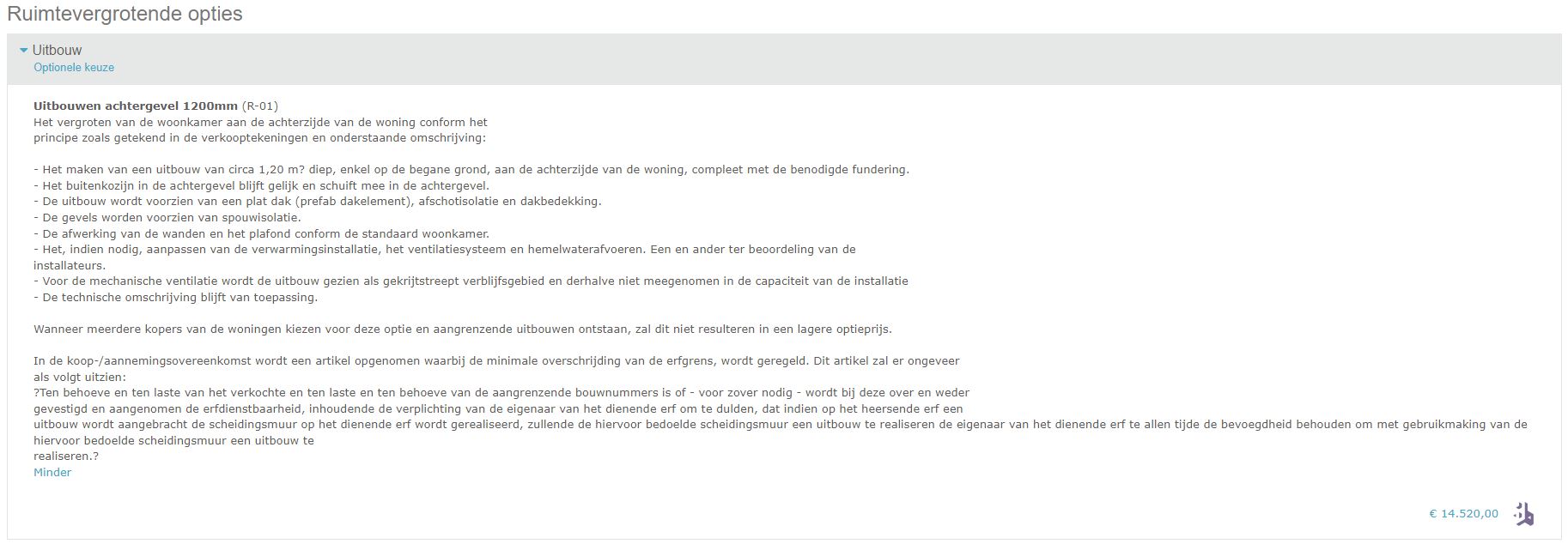
Considerations
It is not required that every available option be modeled in Innobrix. A common approach is to model only major structural options in Innobrix and let buyers choose finishing options in VolgJeWoning.