Importing CSV
Importing a .CSV
Innobrix supports reading option list data from external systems via the Comma-Separated Values (.CSV) format.
This common format can use commas or another separator, such as semicolon.
Go to the Downloads page to download a sample CSV.
How do you import a .CSV file?
Import a CSV option list by going to the Configurable Editor and choosing Option lists in the Content Browser. Click Actions and choose Option list from CSV. Browse to your CSV file and select it. Click Open. The option list is now imported in Innobrix Studio and can be applied to a model by dragging it into the model�s 3D environment.
If an option list is already linked to the model, it will be overwritten during import.
What is the required CSV structure?
Innobrix requires the following columns:
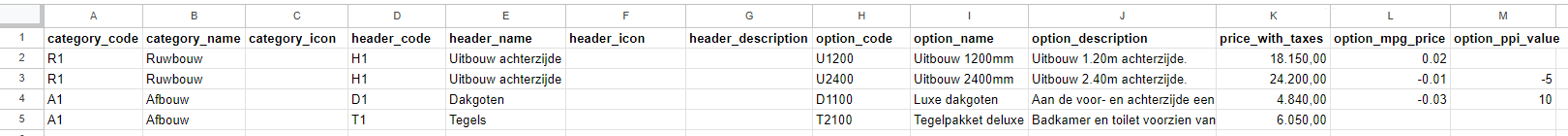
Column names are in English and must match exactly for a successful import (including the _). The price_with_taxes column populates the option�s Price field in Innobrix.
Check if your CSV would be accepted by Innobrix!
Upload your CSV here to see if it is valid. If errors are found, the problematic rows are shown; if everything is fine, you will see that too.
Updating an option list (CSV)
To update an option list, right-click -Option list Name- (under Configurable) in the Configurable Editor scene and choose Update via CSV.
The category_code, header_code, and option_code columns are critical for matching what is in Innobrix to what is in the CSV.
If an option in Innobrix no longer exists in the CSV, it will not be deleted from the Innobrix option list.
If option data in Innobrix (e.g., price) differs, it will be overwritten when you update from the latest CSV data.