Release Notes
· 5 minuten leestijd
Innobrix Update v6.6
The Innobrix crew has been working hard to enable a fabulous release. Through clever use of a so-called Clipping Shader, we have
we have now made it possible to 'split' a home within Innobrix itself. But there is more...
Changes
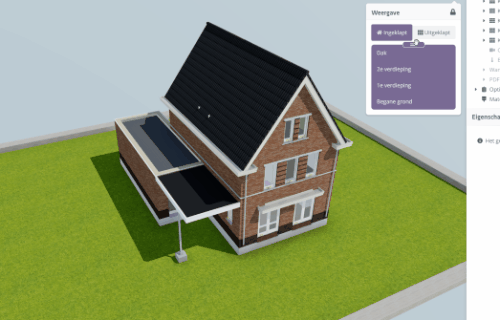
Innobrix Add-in for Revit (2.0.0)
- The
Innobrix: Floorparameter is no longer used (and injected) as of this release. As clipping of elements is now done in Innobrix, the the need to split elements by floor is no longer present. This provides a potential efficiency improvement because, in principle, fewer columns will be needed to accommodate all groups.- In this new style export, it is therefore only necessary to use
Model Groupsfor models with options (which can only be used within theHome ConfiguratorandPlan Configurator). TheModel Groupsthen only need to be provided with aType(s),ColumnandRow. - All other principles regarding
Model Groups(such as zero points) remain the same for the rest.
- In this new style export, it is therefore only necessary to use
Support for older models
It remains possible in the new release to work with pre-existing models that (still) use the Innobrix: Floor parameter.
When opening the document, the add-in checks whether this parameter is present, and based on that, an old or new style export is done
when Export with options is chosen. The Export without options button always works on the new method.
- Revit Levels designated as
Building Storyare co-exported to Innobrix to define certain levels in advance. These levels are modifiable (to a limited extent) in Innobrix or can be disabled if desired.
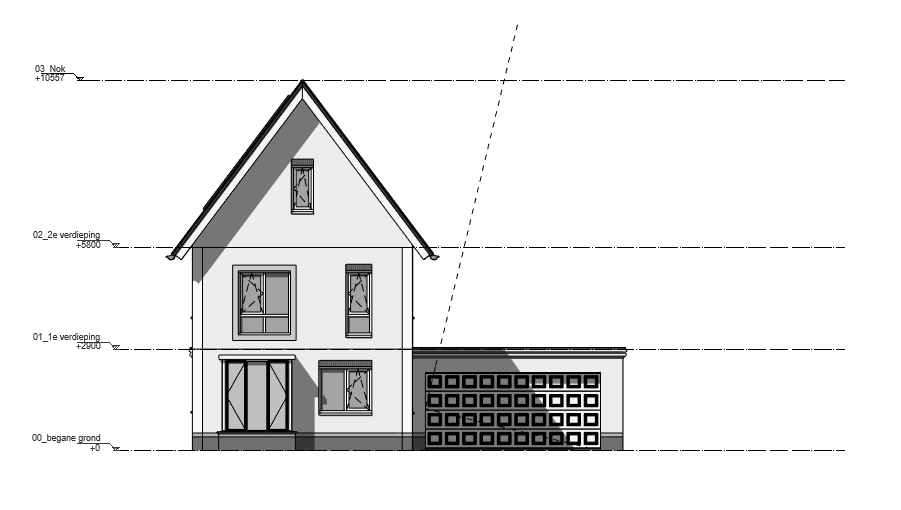
- An additional button has been added in the Innobrix add-in called
Export without options. This button is specifically intended to enable a 'quick' export towards theBIM Publisheror even thePlanconfiguratorif no options are available or necessary.- During the export, all visible geometric elements are included in the current 3D view. For an export to the
BIM Publishertherefore no longer have to stick toModel Groups. - Elements that are always skipped during an export are direct
Model Textelements (which are therefore not nested in a family) andRPCelements (render proxies).
- During the export, all visible geometric elements are included in the current 3D view. For an export to the
- The IBX exporter has been completely rewritten so that almost no elements (such as nested voids) are left in the wrong place.
- Support for
Linked-Revit files has been added to the exporter. (Importing back into Revit based on linked Revit files does not yet work).
Innobrix Studio
- Modified
Configurable-Editorthat does justice to the new style export where Levels / Floors are given a more prominent role.- The names of floors are customisable or adjustable.
- Revit properties are readable as read-only properties for control.

- Floor thickness is used as a (height) 'offset' value on a floor to avoid looking at a ceiling or floor when a
floor is chosen in the
Floor changer. - The
Floor changerhas received a modification that makes it possible to both 'drag' the changer and select a specific floor by clicking on it. - A new
Filtersystem is present that allows filtering on a column basis. It is now possible to provideColumnswith their ownLabel. In can be done via theScene Hierarchyand choosing aColumnand finally entering a term in theLabelfield. - Option list (objects) in the
Content Browserhave now been given their own colourful icon based on the name of an option list to give a more visual distinction compared to the old generic 'Innobrix icons'.- It is additionally possible to upload your own thumbnail for an option list.
- Radio button adjustment: now, if not set by itself, an initial radio button is always turned on under a header. In principle, it is not possible or desirable to have a header with several radios with none of them enabled. (There are exceptions, of course).
- Option lists can now also be deleted under the
Actionsmenu, but only when the relevant option list is no longer in use. - The Revit JSON configuration file has been modified so that the new style is also applied when importing.
- The price list is optional created in
Plan Configuratorprojects. (All plans within a project can show prices, or none). - 3 new map layers have been made available in the
Planconfigurator, these are:- Spatial plans
- High voltage cables
- Natura2000
- All
Editors(Configurable-Editor, Plan-Editor, Housing Type-Editor) can be locked with the icon at the top of the top bar. As long as the lock is active, no changes can be made made to the plan. - Improved
VolgJeWoningintegration:- Autosave saves directly to the active current 'configuration'.
- Deeplinking to a specific option within the option list in Innobrix.
- It is now possible to delete saved
Configurationsfrom within Innobrix Studio.
- White (loading) masses can now be updated (based on a configuration) with the correct dimensions.
...And a whole bunch of fixes and minor improvements! 😊