3.3 - Configure the Home
Home properties
Every Home placed in the Plan Editor comes with properties that need to be filled in.
Most of the properties you fill will be visible in the home's flyout in the Viewer. Visitors configuring the home will see these properties.
You also need to configure the Home: set a kind of "starting position" so the buyer has a good base to begin with. You do that in the
Select the placed (detached) Home in the project and fill in some sample data. At minimum enter Name, Innobrix construction number, Description, Floor area, Plot area, and Price.
Default Option Set
You can find the Default Option Set in the Plan Editor under the icon. This menu lets you make certain options on, off, visible, or invisible per Home.
Options can also be made invisible in the option list within the Configurable Editor, but there is a difference in scope:
-
Options hidden from the option list in the Configurable Editor are invisible for all homes (and thus Configurables) using that option list.
-
Options hidden from the Plan Editor are only invisible for the selected Home.
- Select the (detached) Home and click the icon in the bar at the top to open the
Default Option Set.
By default you are in the Edit mode where you can toggle options. Initially all checkboxes are off, and every radio group (and thus thumbnail and color types) under a single header has its first option active.
- Turn on the option "Dragor" by clicking its thumbnail.
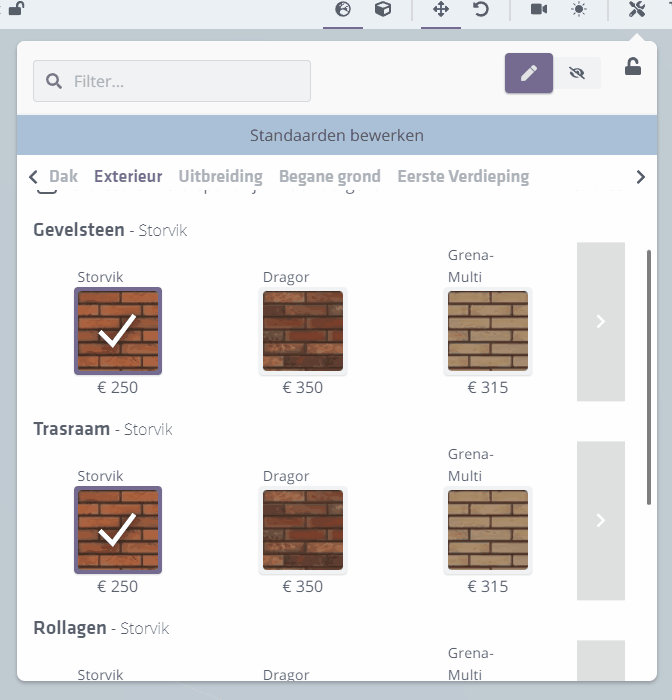
Material choices do not always have to be sales options: you can also use material switches to trigger lot-specific options and then hide that option on that lot. In effect it becomes a functional option.