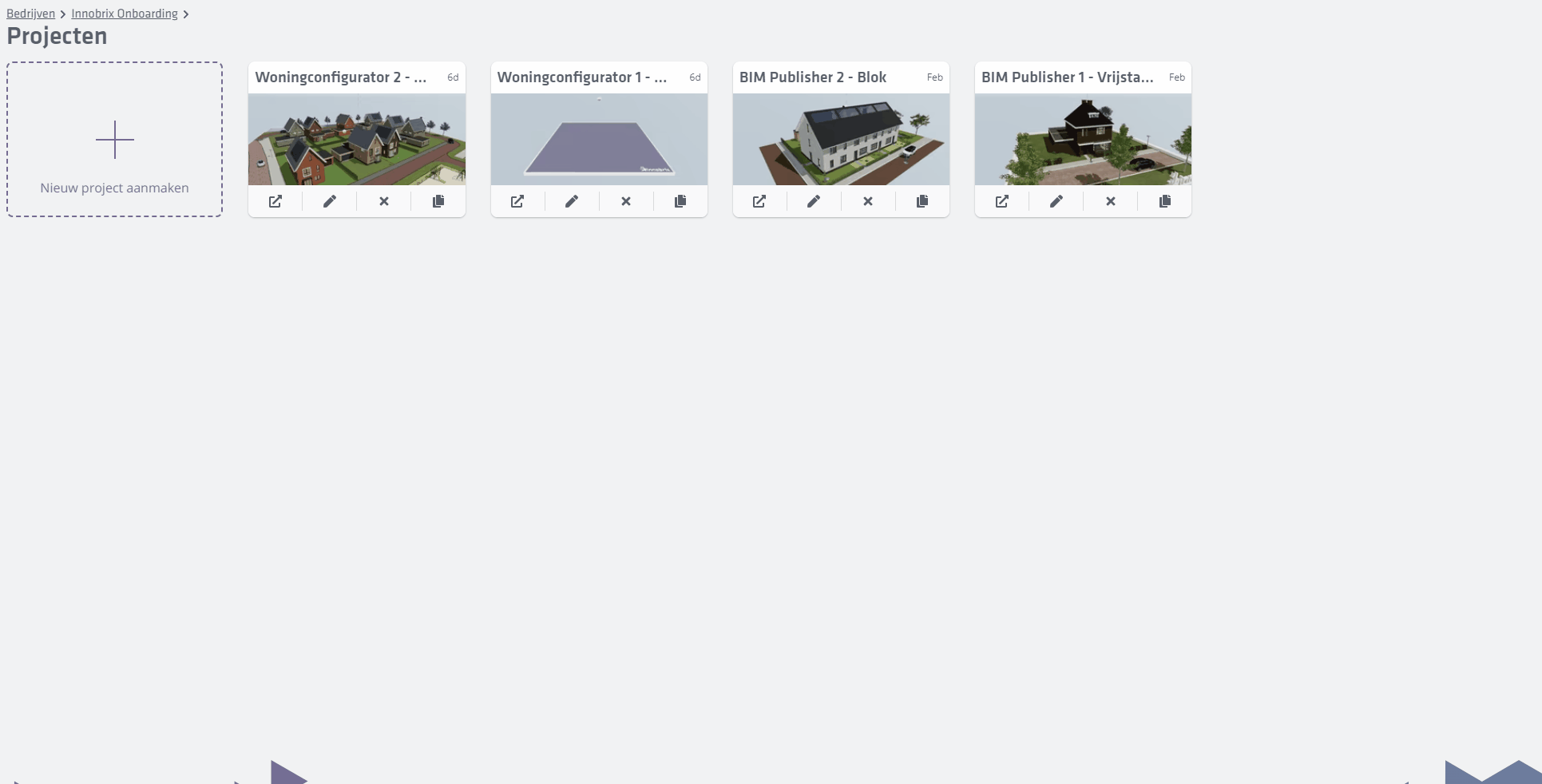3.1 - Create project
Start a Home Configurator project
In the earlier sections (2.1 to 2.5) of the "Housing Configurator" chapter, we dealt with implementing a model with options. From this point on, we can start focusing on actually building
of a Housing Configurator that uses implemented models in a Configurables Library. A Home Configurator project has access to all Libraries that you create and thus is not
limited to one Library.
A Home Configurator project can be created on the Home Configurators page within the Innobrix Studio environment.
- Go to the
Home configuratorspage and click+ Create new project. - Enter a name of your own choosing, and click
Save.
Optional: you can choose to change a number of properties if desired.
Once you have created a project an empty 'map' will appear on the page. Below the map of each project you will see 4 buttons.
Go to the Innobrix Viewer
Edit project (properties)
Delete project
Duplicate project
The Innobrix Viewer is the final result and "presentation" of your project. This also provides the link or url which can be embedded in the project website by your website builder. You can therefore think of the Innobrix Viewer as the front end of the application. First, however, we need to prepare the backend by filling the new project with the content that is available. We do this in the so-called Plan-Editor.
Go to the Plan-Editor of the newly created project by clicking on the (empty) image.