What is Revit import?
The Revit import is the final step in the Innobrix process. When homes are sold and you want to use the buyers' choices to assemble the final model, Revit import is the quickest way. The import uses a configuration (.JSON) file and can only be used successfully in the documents from which the models were exported.
What is a configuration (JSON) file?
The configuration file you generate from Innobrix Studio is like a shopping list. It contains no geometry, just a list of groups composing the selected Home. It also contains the Configurable name from which the Home was made (equal to the Innobrix: Type(s) parameter).
The configuration file can be downloaded in two places:
-
In the Plan Editor: select one or more Homes and click the -icon
-
On the Configurations page in Studio: click
...next to aConfigurationand then theRicon.
The link between Innobrix construction numbers in Innobrix and Model Groups in Revit
There must be a relationship between the situation in Innobrix and Revit. The homes in Innobrix should correspond to the situation in Revit.
When loading a configuration file, the Innobrix add-in asks for a custom parameter. This parameter must:
-
Be Instance based
-
Exist on all
Model Groups
This parameter links the Home in Innobrix to the collection of Model Groups that make up a home in Revit.
It is critical that the parameter values in Innobrix and Revit match EXACTLY!
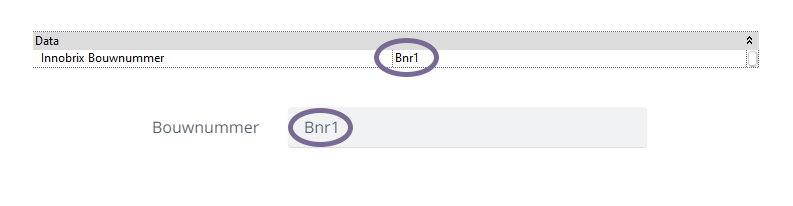
What happens during import?
When a configuration .JSON file is loaded and import starts, the add-in performs:
-
Based on the
.JSON, swapModel Groupswhere a group exists in the base but is not chosen in the configuration. -
Based on the
.JSON, instantiateModel Groupsnot in the base but chosen in Innobrix. -
Based on the
.JSON, do nothing withModel Groupspresent in both the base and the configuration. -
After swapping groups, apply any material switches to elements in those groups. The group is made unique.
For generic elements ensure the Material parameter is editable. For material switches on Wall family elements, target materials must exist as Family types because Walls do not have a material parameter but use materials via their structure.
How does the add-in know which groups to swap?
The configuration file searches based on Innobrix: Type(s) plus groups with matching Floor (deprecated; only for old models), Column, and Row parameters. It is likely you used one Model Group for multiple lots (or types).
Suppose the front facade Model Group for Lot 1 is also used for Lot 2. Only one of the two groups has Innobrix parameters. Both groups are instances of each other.
The add-in distinguishes them using the custom parameter.
The add-in cannot reliably detect when 2 Model Groups (instances of each other) were exported to Innobrix as two separate groups. If detected, the group is skipped during import and the add-in continues. The add-in log will note this.
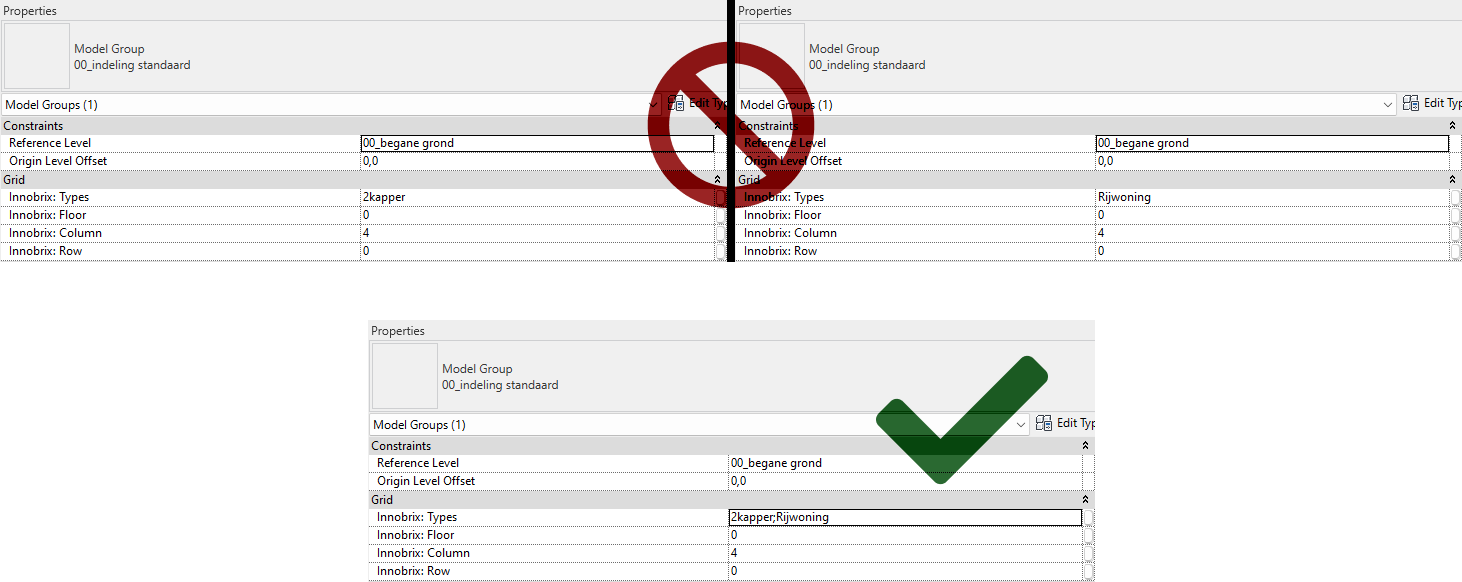
This issue can be solved by:
-
Making both groups unique so they are no longer instances, or
-
Using the
;separator so you only need one group for export/import.