Introduction
Optimizing your project is an important factor in visitor accessibility. If a project does not load quickly, or quickly enough, visitors to your project may drop out and leave the website. If a project or plan is not running or loading smoothly, there is often no single culprit, but rather an accumulation of factors contributing to performance. Below are some factors that are often related to the accessibility of your project or plan.
Optimize loading time.
Load time refers to the time it takes for a project or plan to fully load.
How fast a project loads depends on the following factors:
- Internet Connection
Your internet connection speed is very important. For example, it makes a difference how your connection runs: via WiFi or wired, with the latter generally being faster. Online speed tests can fairly indicate your down/up speed. The faster, the better.
-
Number of textures used in the situation
-
Number of different decorations and/or furniture used
The number of different types of decorations and furniture also has an impact on load time. Again, the rule is: the more different decorations and/or furniture used, the more needs to be downloaded and the longer the load time. An important addition to this is that there is a performance difference between using objects in the decoration category and the furniture category.
- Number of different configurables or models present in the situation
The number of different configurables in a situation also impacts the time it takes to load the project. The fewer configurables there are, the faster the project typically loads because it simply requires less total (groups) data. Depending on your project and, if possible, try to combine configurables together as being one type where you call building number specific elements (such as facades) based on a functional option. Different facades within one configurable So you do not necessarily need a different configurable(s) per building number or in the case of an intermediate or corner house. The exception to this is when the nave dimensions differ.
Optimizing the performance (speed)
Performance means the speed at which you can move your mouse around your project or plan. How fast a project runs (frame rate) depends on the following factors:
- Hardware
The speed at which (configurator) projects and plans run are also highly dependent on the power of your hardware's CPU in particular. Although Innobrix also performs activities on the GPU of your hardware it is mainly the CPU of your device that takes care of rendering geometry. In the case of a laptop or notebook, you want to make sure that you are not working in a power-saving mode, but rather in a "power" mode.
- Model quality and level of detail
A strong determinant is the amount of geometry sent along from Revit. A good rule to improve the speed of your projects is, first of all, don't export what you don't see either. For example, think about floor heating elements and annotations. It is also better if there are elements that you can exchange with a lower LOD. Here you can think of a detailed washer/dryer (with all kinds of display elements and buttons) that you exchange with, for example, a white mass.
Example of a LOD. From high to low detail.
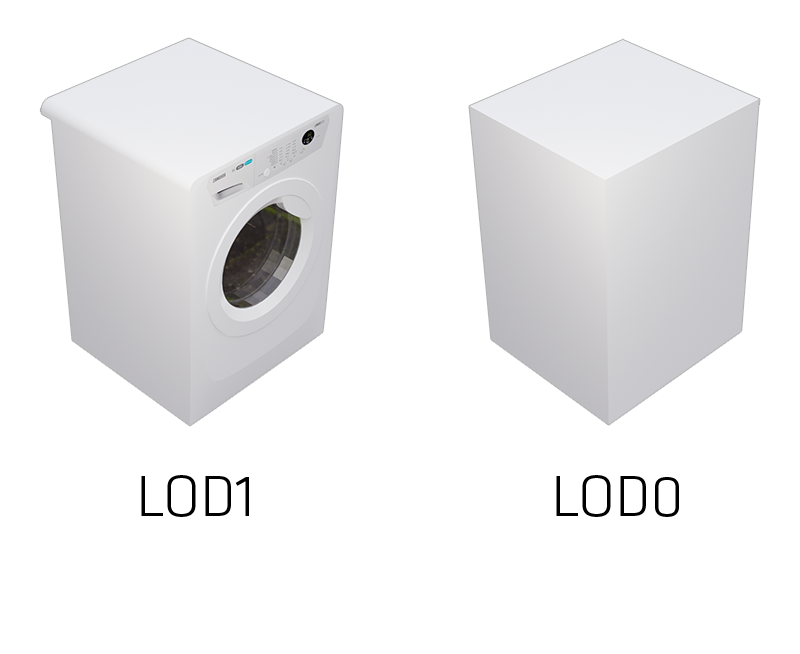
- Number of Homes within a project or plan
This is basically the most determining factor in terms of the rotational speed of the platform. Although the Innobrix applies a lot of technology and optimization techniques, it is still important to keep an eye on the number of Homes in your situation. Almost in all cases, your Homes (actually the Configurables attached to them) are the heaviest objects in your plan or project. If your project becomes or feels too heavy it might pay to split your project over 2 links (projects). From "Building Number 1 to 20" you would then go to "Building Number 1 to 10" + "Building Number 10 to 20.
- Many different decorations and/or furniture
In addition to impacting load speed, the number of different decorations and furniture has an impact on the speed of projects and plans. The decoration category (i.e. not furniture) is a bit special in this regard because here a special technique called 'instancing' is used by Innobrix so that the Innobrix Viewer runs better for an end user. This instancing is not used in the Editor, nor does it apply to furniture. So a good guideline would be: try to keep the number of furniture in a house to a minimum (especially in a project with many Homes) and try to use few different types of decorations where you can use many copies of the same decoration (like hedges).
- Intranet You may also be using an intranet such as CITRIX. Often (graphic) performance is not supported. If you experience problems with the perfomance of the configurator, try it outside the intranet.