Copying the model
You can copy a model in a Configurables Library which creates an independent option list and material set. Changes to the option list in either the source or the copy do not affect the other.
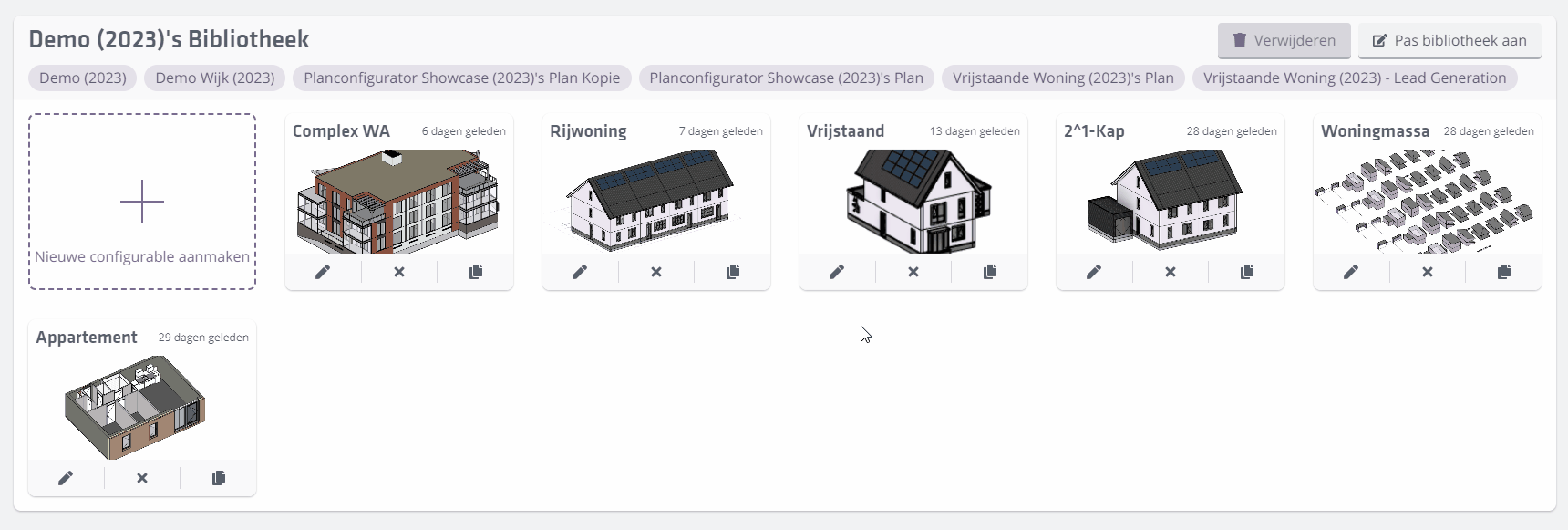
Possible use cases:
- Version control for your models.
- Phased projects using the same home types but with price differences.
- Home types where the Revit group setup largely shares the same Innobrix parameter structure and options, but geometry differs (for example, different bay widths).
Using model duplication wisely can save significant time.