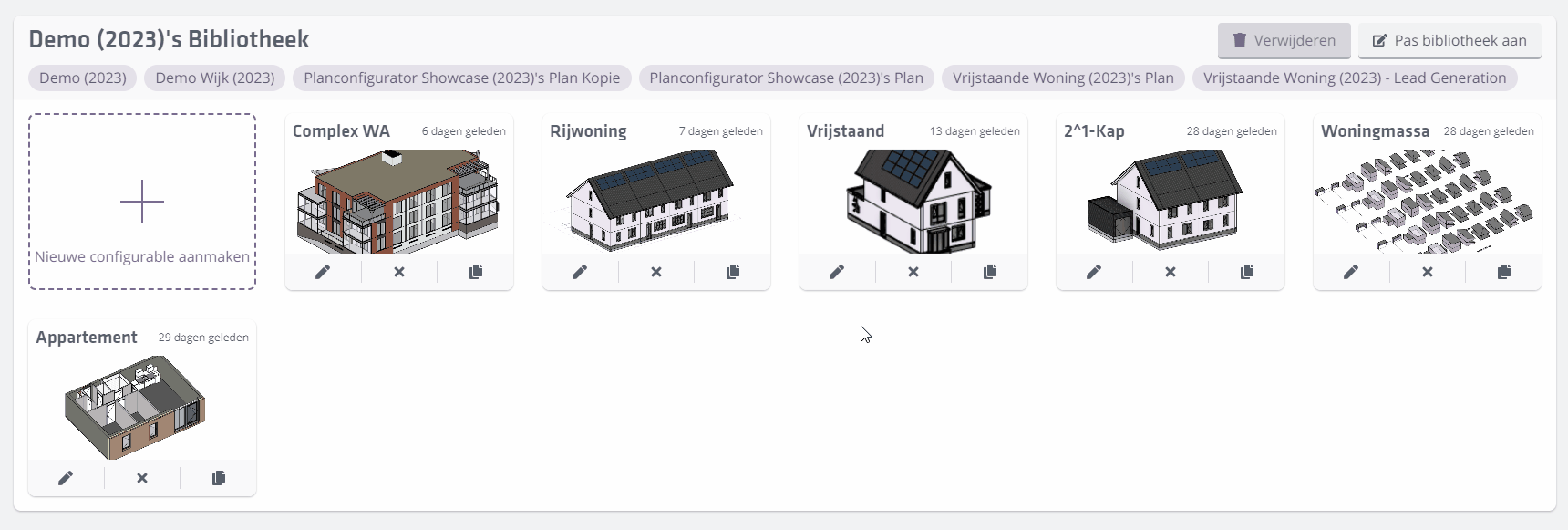Introduction
What are Libraries in Innobrix?
Innobrix Libraries are the foundational parts of Studio from which you create projects and plans. You can think of a Library as a
collection of Models, associated Option Lists, and Materials. All libraries you create in Innobrix can be used across your projects or plans.
For clarity: they are not folders like in Windows. Content cannot be moved at will from Library A to B.
Models, Configurables, Home Types, and Terrains
Innobrix has 4 types of libraries: Models, Configurables, Home Types, and a Terrains library.
The Models Library and Configurables Library are the primary places to upload and manage your models (and configure them in the case of Configurables). The Terrain library works slightly differently but is largely the same. Click here for more on Terrains.
All BIM Publisher, Home Configurator, and Plan Configurator projects and plans you create in Studio are essentially a shell around a Library.
Do the models you want to upload have no options?
- Choose to upload them in a Models library.
Do the models you want to upload have options, or will options be added later?
- Choose to upload them in a Configurables library.
The Home Types Library is where you create new Home Types and share them with other Innobrix users. Home Types cannot exist without Models or Configurables. See Home Types for more information.
It is not possible to move models directly between Libraries. Think carefully before uploading and implementing your models. When in doubt, a Configurables library is safer.
How a Library is structured
You can find Libraries on the:
Under the name of each library, the purple pill shows which plans and projects use that Library.
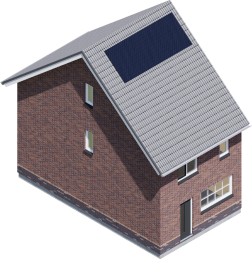
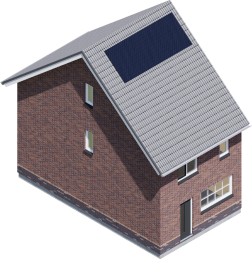
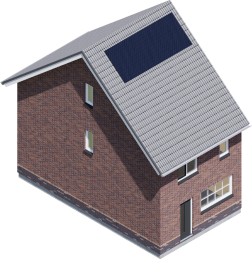
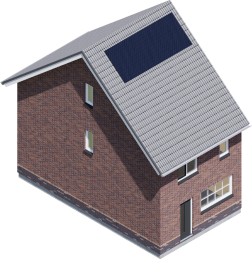
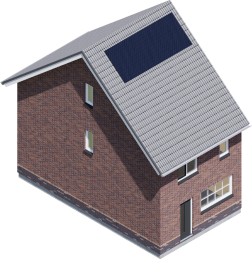
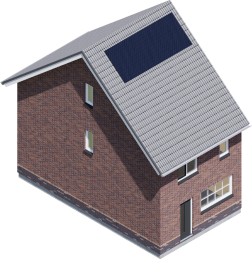
Edit Model
The icon lets you rename the Configurable.
Delete Model
The icon removes a model entirely. The model will no longer
be available for projects and plans. Materials on the model remain in the Materials Library.
Be cautious when deleting a model. A model may still be in use in a plan or project. If so,
a warning popup will appear asking for confirmation. Any Homes still using the model will
lose their link to the Configurable.
This action cannot be undone!
Duplicate Model
You can copy a model in the Library, which creates an independent option list and material set.
Changes to the option list from either the source or copy will not affect the other.
Possible use cases for duplicating a model:
- Version control for your models
- Phased projects where the same home types get small tweaks in later phases that should not apply to earlier phases
- Home types where the Revit group setup largely shares the same (Innobrix parameter) structure and options; for example, only bay width differences in a concept home.