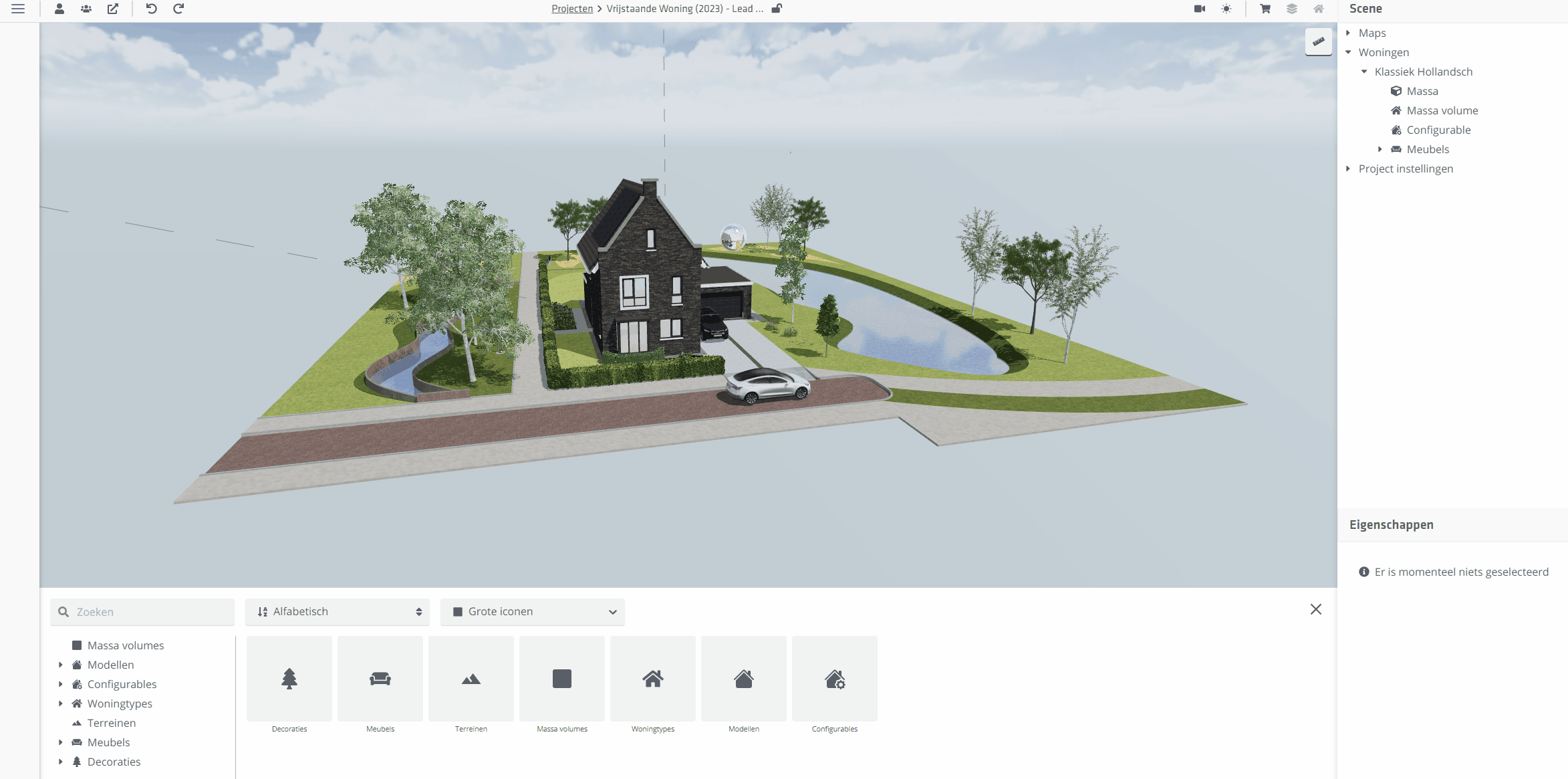Price differentiation
What is Price Differentiation?
Since Innobrix release 6.31 you can adjust option prices per Home in a Home Configurator or Plan Configurator plan. Use cases include location-based homes using the same model but with different prices, or an extension priced differently for an end unit vs. mid-terrace using the same Configurable.
By default, base option prices for a Home are defined by the Configurable linked to it.
You can apply price differentiation in several places:
- Within the Home Configurator
- Within the Plan Configurator
- Within the Home Type Editor (see also: Home Type Editor)
Where can I override prices or apply price differentiation?
Select a Home with options in the Plan Editor of the relevant Home Configurator or Plan Configurator project.
In a Home Configurator, click � to open the price differentiation screen. In a Plan Configurator plan, click Edit prices to open the same screen.
Prices set in the Configurable are shown in light gray. Click a field and enter the desired price (negative prices are allowed). Prices shown in bold are overridden.
Click the icon to reset the price to its original value.